
All Keyboard Shortcuts You Need to Know in Windows (III)
It finally comes to the last part of keyboard shortcuts you need to know in Windows, what keyboard shortcut you know so far to apply in Windows operating system? in… Read more »

It finally comes to the last part of keyboard shortcuts you need to know in Windows, what keyboard shortcut you know so far to apply in Windows operating system? in… Read more »
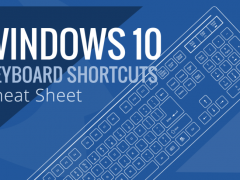
In last story we have listed a part of keyboard shortcuts in Windows operating system earlier in last month, so it’s time that we continue to tell you the next… Read more »

Windows 10 was designed with touchscreens in mind, but it’s convenient to use shortcuts when using it, most uses have known about some easy keyboard shortcuts, but there are some… Read more »

It is known that Windows 10 S was released around the world through the purchase of Surface Laptop on May 2 in New York this year, which is more like… Read more »

Do you have problem in your mouse cursor that it moves too fast or too slow in Windows 10? Some devices have their own hardware-based tracking speed settings or propriety… Read more »

One of the many new features introduced in the Windows 10 Creators Update is Night Light, a system-wide feature that changes the color temperature of your display to effectively reduce… Read more »

Last Friday a Massive ransomware attack had shocked the world, many big companies and large organizations were attacked: UK hospitals, a Spanish telecom, FedEx, the Russian Interior Ministry, from this,… Read more »
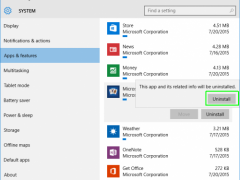
Uninstalling unwanted programs is one of the most common and important Windows 10 basics that all PC users should know. However, if you’re new to Windows 10, you may not… Read more »
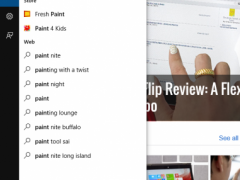
Screenshots are an incredibly useful way to document and share what’s on your screen. Whether it’s a tweet you think someone may wind up deleting, this article is about how… Read more »
In Microsoft Windows operating system, the Control Panel is not available directly on the right-click menu, and people need to open it via the Start menu or “This PC” icon… Read more »