Uninstalling unwanted programs is one of the most common and important Windows 10 basics that all PC users should know. However, if you’re new to Windows 10, you may not know how to remove every app, follow up this page will provide you the basics operation of Windows.
The manual uninstallation in Windows 10 has some commons Compare with Windows 7 or Windows 8, but there are still some of differences, so no matter you are new to Windows or not, you’d better have a look on this page.
Step 1.Open the Start menu on your desktop.
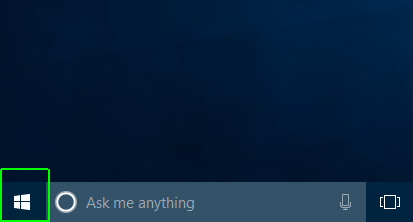
Step 2. Click Setting in the menu list as you see.
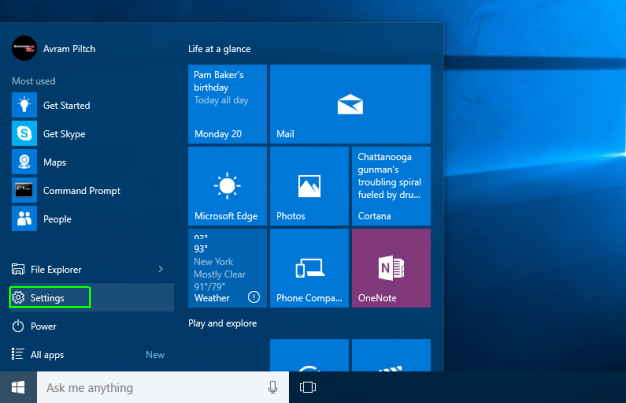
Step 3. In the new window that pop-up, choose System.
Step 4. Select Apps & features option from the left pane in the list.
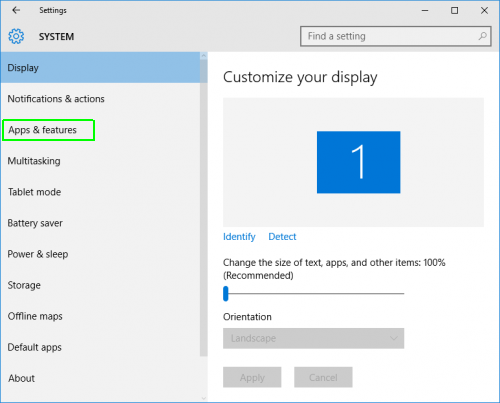
Note: A list of all installed programs appears in the right pane.
Step 5. Now choose one target program you want to uninstall from your computer.
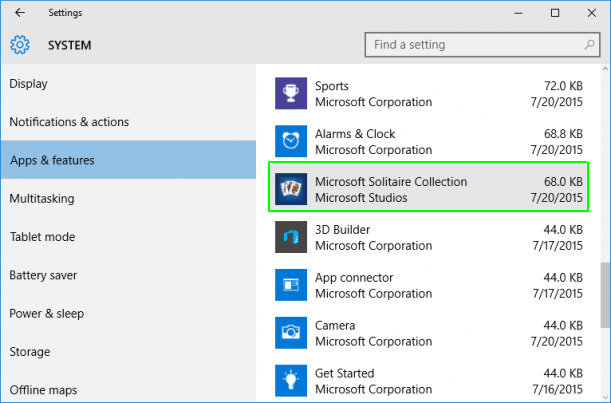
Step 6. Click the Uninstall button that appears. If it is grayed out, this is a system app you cannot remove.
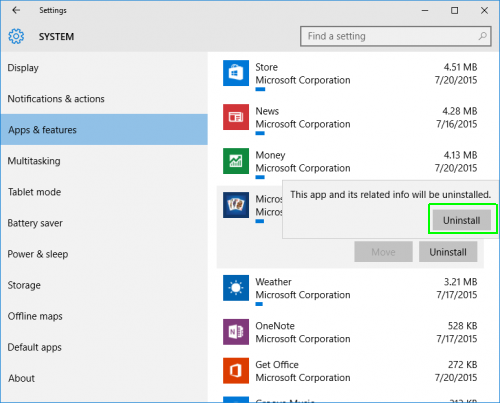
Step 7. Click the Uninstall pop-up button to confirm your removal.
Congratulation! Now the unwanted program is gone from your system. if you don’t have other require of uninstall, this method is good enough for common people for working, but if you want an easier and more quickly method to uninstall program with removal tool.